NOTE: This is only applicable for those that submitted Annual Performance Evaluations by the June 12, 2015 deadline who would like to provide their employees with pay increases effective July 1, 2015.
TO: Principal Investigators and Fiscal Administrators who did not yet initiate and/or approve their PA/PAF via the Human Resources Administrative Management Portal
This notice supersedes the Wednesday, June 17, 2015 article posted on our website regarding the usage of the link in the automatic email to approve the PA/PAF. The RCUH has delayed our “go-live” date for the new electronic Personnel Action Form (ePAF) and new Human Resources Portal to July 20, 2015. Due to this change, all Principal Investigators, Project Administrators, and Fiscal Administrators who have met the June 12, 2015 deadline for submission of Annual Performance Evaluations for their employees and who are providing increases effective July 1, 2015 should follow the directions below:
- Log into the Human Resources Administrative Management Portal via www.rcuh.com
- Initiate the online PA/PAF by going to “Personnel Actions” > “Personnel Action/Pay Award Form” – see print screen below:
- Complete the online PA/PAF form by making selections for (1), (2) and (3) and press populate PA/PAF button – see print screen below:
**NOTE: If a different “Select Awards” and/or “Select Payment Type” is made AFTER clicking the “Populate PA/PAF” button, you must go back and re-click the “Populate PA/PAF” button so that your options are refreshed.
- Approve PA/PAF and press “Submit” – see print screen below:
- The next authorized approver (I.e. PI, Fiscal Administrator) will receive an email with a link to access the PA/PAF – see print screen below:
**NOTE: The automatic email received by the next pending approver is the ONLY way to access the pending PA/PAF transaction online via HRAMP. Due to the delay of the new HR Portal, you will not be able to access the pending PA/PAF transaction through “Transactions Pending My Approval”.
REMINDER: All PA/PAF actions must be initiated and approved no later than July 9, 2015 following the instructions outlined above (no exceptions). The RCUH will open up the PA/PAF again in September 2015 for Principal Investigator’s that will provide pay increases with an effective date of October 1, 2015 (no retroactive option to July 1, 2015). We will make an announcement at a later date with additional details.
For those that have completed their online PA/PAF forms, the RCUH will review and approve these online transactions starting July 10, 2015. You will get an automatic email upon RCUH Human Resources approval.
If you have any questions, please contact Renee Doi, Assistant Director of Human Resources at [email protected].