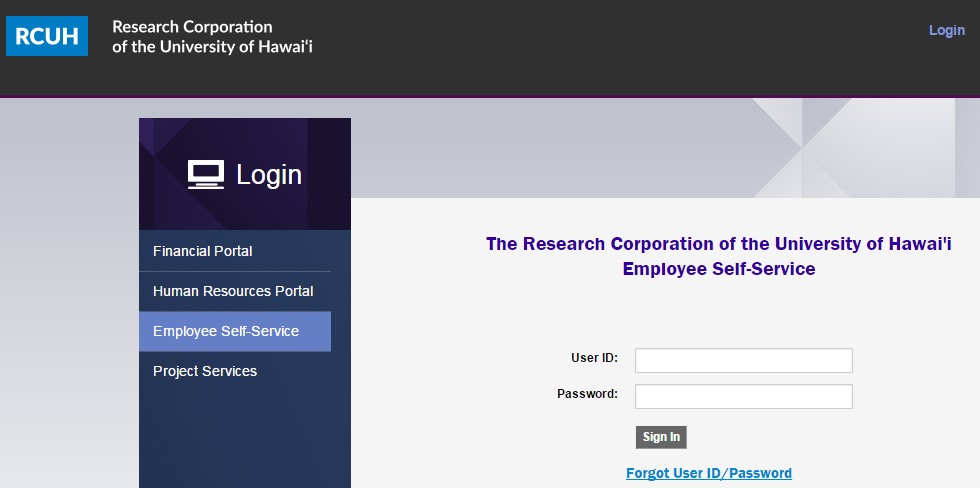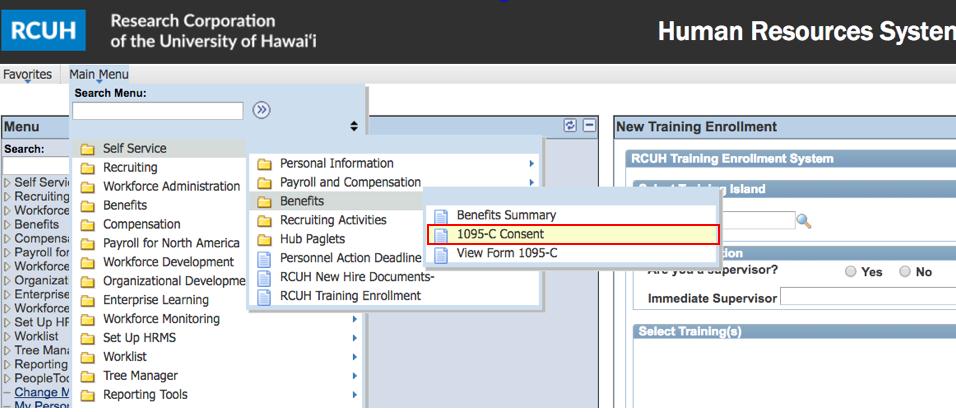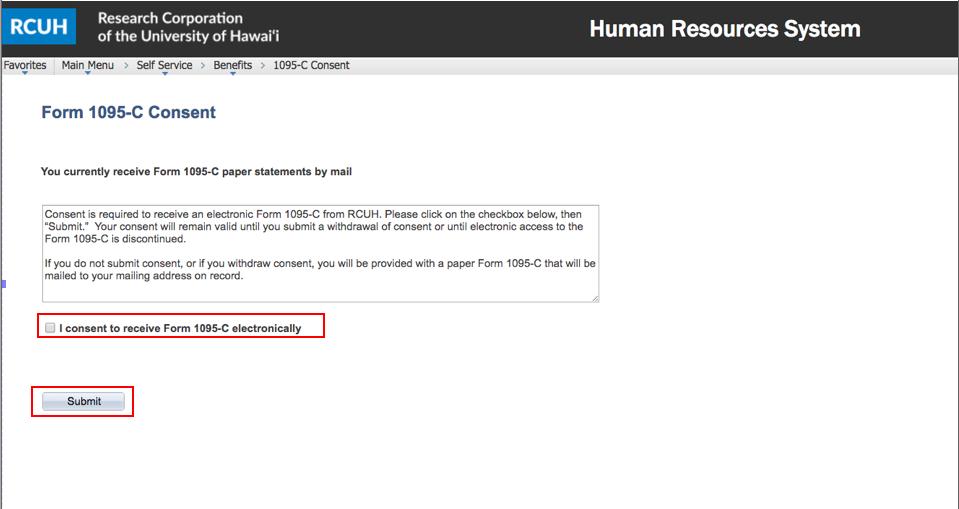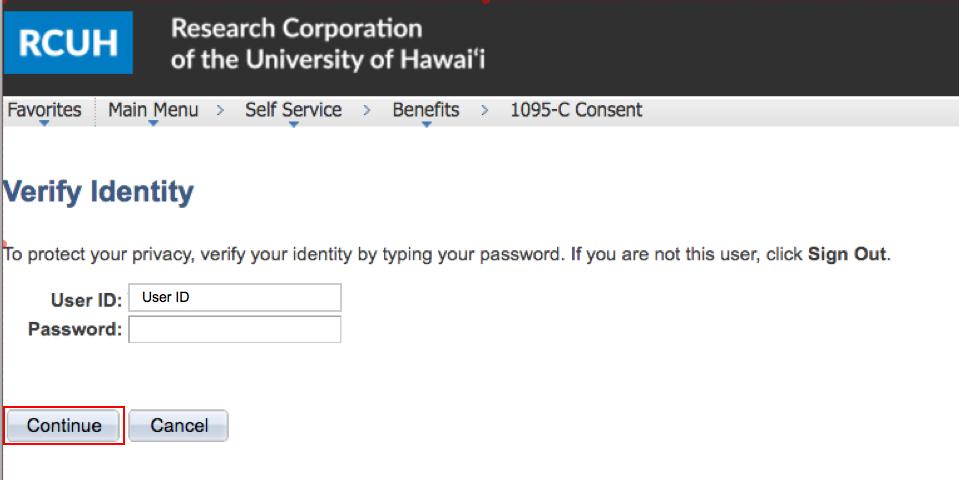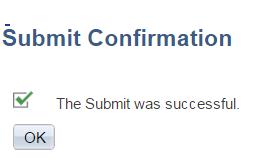TO: RCUH Employees Who Have Worked 50% Full-Time Equivalency or More and Have Enrolled in Health Coverage During the 2016 Calendar Year
RCUH Employees Who Have Worked 75% Full-Time Equivalency or More and Have Been Offered Health Coverage During the 2016 Calendar Year
As part of our compliance with the Patient Protection and Affordable Care Act Law (PPACA), the RCUH is required to provide you with Form 1095-C. Form 1095-C will provide you with important information about the health insurance coverage that was offered to you (and your family if applicable) during the 2016 calendar year. The RCUH will provide employees with the option to sign up for an electronic Form 1095-C for the 2016 tax filing.
How do I consent for an electronic 1095-C form? The electronic Form 1095-C application on the RCUH Employee Self-Service (ESS) system provides you with a secure and convenient way to receive your 2016 Form 1095-C. Please see below for the instructions on how to consent for an electronic 1095-C Form.
Instructions on How to Consent to an Electronic 1095-C Form
1) Access the RCUH Employee Self-Service (ESS) system from the RCUH Homepage (www.rcuh.com)
• Forgot your User ID or Password? Click on the “Forget User ID/Password” link
2) Provide Consent to receive your electronic W-2
• Self Service > Benefits > 1095-C Consent
3) To consent to receive your electronic 1095-C:
• Read the 1095-C Consent Form
• Check the box
• Click on the SUBMIT button
4) Enter your password to verify your identity
• Your User ID will auto populate
• You must enter your password
• Click on the CONTINUE button
5) A confirmation of your consent, or withdrawal, will be sent to your primary email address on record.
6) We will notify you by email when your electronic 1095-C form is available.
If you have any questions about your coverage or the ACA, please contact rcuh_benefits@rcuh.com. If you are having difficulties logging in to ESS or accessing the 1095-C consent page, please contact rcuh_is@rcuh.com.
Mahalo!
RCUH Benefits Staff