Certain projects and fiscal offices currently require handwritten signatures on paper documents in order to retain an audit trail of the approvals for transactions. To help eliminate the need for handwritten signatures, the Financial Portal includes an “Audit Information” feature, which tracks the actions taken on each document saved and/or submitted in the Financial Portal. For example, if a secondary user creates and saves a document, and the Principal Investigator (PI) then signs-in and submits the saved document to the Fiscal Administrator (FA), the Audit Information section of the document tracks these actions, thus eliminating the need to print out and circulate a hard copy for the PI’s signature. The FA can simply view the Audit Information section of the document to verify that the PI approved the document that was submitted online.
Effective Monday, August 14, 2017, the Audit Information feature will be updated to (1) include the user-type (e.g., Principal Investigator, Fiscal Administrator, etc.), and (2) show up on printed hard-copy versions of the documents. To save space, the printed versions will only show the significant actions (e.g., “submitted”, “additional info requested”, “approved”, “file attachment added”, etc.), and will not indicate if a document was just “saved” or “saved – failed to submit”.
If you have any questions on this Audit Information feature, please contact Erin H. Yoda at 808-956-3969 or eyoda@rcuh.com.