TO: RCUH Employees
June is here and this means we’re at the halfway point of 2018! Please take some time to review and update your personal information on record, as well as check your pay statements to ensure their accuracy. Please review the following via RCUH Employee Self-Service (ESS):
- Personal Information:
- Name
- Home and Mailing Addresses
- Phone Numbers
- Email Addresses
- Payroll and Compensation > View Pay Statement:
- Name and Address
- Employee Job Information (i.e., Employee ID, Department, Location, Job Title, and Pay Rate)
- Tax Data (Martial Status/Allowances for Federal and State)
- Hours and Earnings
- Taxes (i.e., Social Security Tax, Medicare Tax, Federal Income Tax, and State Income Tax – if applicable)
- Deductions (Before-Tax and After-Tax)
- Sick and Vacation Leave Accrual Balances (if applicable)
- Direct Deposit Accounts
- Benefits > Benefits Summary
- Current Health Benefits
- SRA
- Sick/Vacation Leave Balances
- FSA
You may have seen variations in your pay amounts beginning with your February pay statement due to the new tax tables that went into effect. The Internal Revenue Service (IRS) encourages taxpayers to do a “paycheck checkup” to make sure the right amount of tax is taken out of your pay for your personal situation. Use the Withholding Calculator on IRS.gov.
To make changes to your Form W-4 Employee’s Withholding Allowance Certificate and/or update your personal information, please go online to ESS > Payroll and Compensation > W-4 Tax Information. If you find a discrepancy with any pay and leave hours recorded, please notify your Supervisor and/or Principal Investigator.
Please remember, it is your responsibility to ensure that your information is up-to-date.
Should you have any questions or need assistance, please contact RCUH Payroll at [email protected].