The UH Office of Research Services (ORS) announced its new subaward process in its June 2016 newsletter. To align with the new subaward process, a new field – the UH subaward number – has been added to the RCUH purchase order (PO). This will facilitate the tracking of all POs related to a subaward.
Instructions
When creating a PO for a subaward, select the UH subaward option (see below) and enter the subaward number. If no number is entered and the field is left blank, an error message will appear. The UH subaward number can be obtained from the first page of the fully executed subaward agreement that the PI and FA receives from ORS.
Please finalize or approve the RCUH PO after receiving the fully executed subaward agreement. At this initial implementation of the UH Subaward field, the field will not be searchable. However, the ability to search this field will be added in a future enhancement.
For more information on the UH ORS new subaward process, please refer to the UH ORS Newsletter – June 2016.